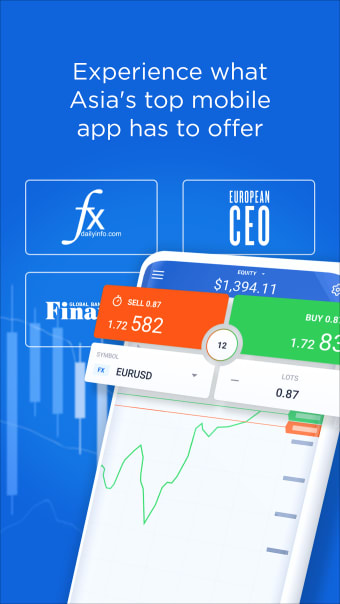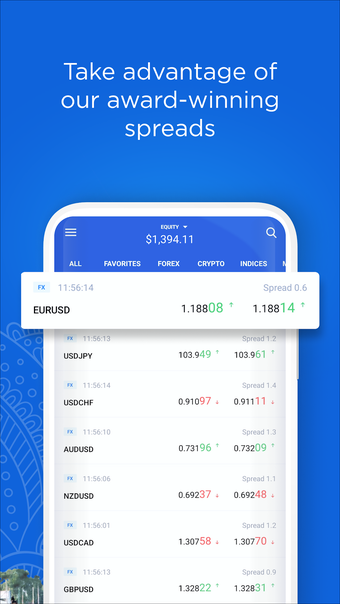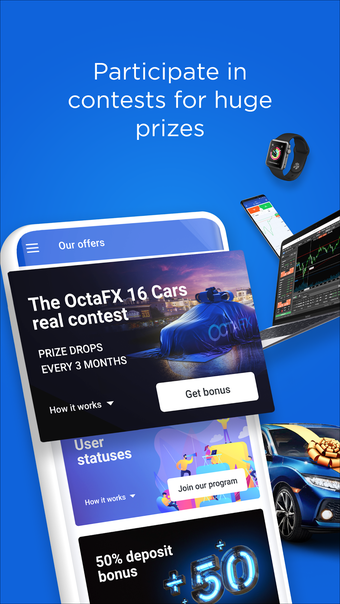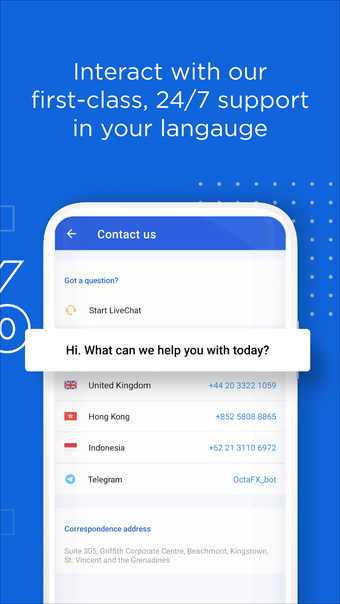Download OctaFX Trading App for Android—Fast, Secure, and User-Friendly Forex Trading
Download OctaFX Trading App for Android to access a flexible, real-time trading platform tailored for users interested in forex, commodities, indices, and cryptocurrency markets. Whether you're an experienced trader or a beginner just getting started, this mobile app provides a full suite of tools to manage trades, analyze markets, and stay updated on financial trends—all from the palm of your hand.
Top Recommended Alternative
With an intuitive interface, support for demo accounts, and access to MetaTrader platforms, the OctaFX app is designed to meet the evolving needs of traders who want control, convenience, and speed.
Why download OctaFX Trading App for Android?
All-in-One Mobile Trading Platform
When you download OctaFX Trading App, you gain access to a highly integrated mobile trading experience. Users can choose to trade through well-known platforms such as MetaTrader 4 and MetaTrader 5 or use the built-in OctaFX interface, which offers simple navigation and all the essential tools in one place.
Key features include live forex rates, advanced charting tools, a profit/loss calculator, and customizable alerts for market movements. With these features, the app makes it easy to make informed trading decisions without needing a desktop platform.
This app is especially useful for day traders and swing traders who need to monitor positions on the go. Real-time push notifications ensure you’re always aware of market changes, order executions, and account updates.
Great for Beginners and Experienced Traders
OctaFX stands out by making the world of forex accessible to users of all experience levels. Beginners can open a demo account with virtual funds to practice trading strategies and learn platform mechanics. Educational resources like video tutorials, economic calendars, and market analysis are available directly in the app.
At the same time, advanced traders will benefit from features such as multiple order types, stop-loss and take-profit options, leverage control, and chart overlays with indicators like RSI, MACD, and Bollinger Bands. Whether you're learning or optimizing your strategy, OctaFX provides a flexible and efficient mobile trading environment.
Key Features of OctaFX Trading App for Android
Access to MT4 and MT5
Trade using industry-standard platforms like MetaTrader 4 and MetaTrader 5, which offer advanced charting, order execution, and strategy testing—all fully optimized for mobile.
Real-Time Market Data and Charts
Stay updated with real-time pricing across forex pairs, cryptocurrencies, metals, indices, and more. Users can also view multiple chart types (candlestick, bar, line) with zoom and scroll functions for deep analysis.
Demo and Live Accounts
Open a free demo account to practice trading with simulated funds, or transition to a live account to begin real trading with as little as $20 in deposit.
In-App Funding and Withdrawals
Secure and fast transaction options include local bank transfers, credit cards, and e-wallets. Users can fund or withdraw directly from within the app.
One-Click Trading
Speed up your market entry with one-click buy/sell buttons—perfect for capturing fast-moving opportunities.
Profit and Loss Calculator
Estimate the outcome of trades before opening positions using a built-in calculator to manage risk more effectively.
Push Notifications
Receive alerts for order execution, price changes, and margin calls to stay informed in real time.
Multilingual Interface
The app supports over 10 languages, making it accessible to a global audience.
Compatibility and System Requirements
OctaFX Trading App is optimized to run on a wide variety of Android devices, ensuring consistent performance across smartphones and tablets.
Supported Platforms:
- Android 6.0 and above
- Devices with a minimum 1 GB RAM and quad-core processor recommended
- Stable internet connection required for real-time data streaming and trading
- Storage space: approx. 60 MB
The app is regularly updated on the Google Play Store to fix bugs, introduce new features, and improve speed and security.
Availability
You can download OctaFX Trading App for Android directly from the Google Play Store or through trusted platforms like Softonic. The app is free to install and offers optional features for live trading. Creating an account is straightforward and can be completed within minutes using your email, phone number, or Google log-in.
OctaFX is a globally recognized brokerage registered in multiple jurisdictions. The app supports regional language preferences and offers localized support in several countries. With its clean layout and multi-tiered trading accounts, OctaFX has become a top choice for mobile traders across Asia, Africa, and Europe.
Why OctaFX Trading App for Android is a reliable mobile trading solution
The OctaFX Trading App for Android combines the power of a professional trading platform with the convenience of mobile accessibility. By integrating technical analysis tools, multiplatform support, and secure payment methods, the app allows traders to monitor markets, open and close positions, and manage accounts—all in real time.
It’s ideal for anyone looking for a trustworthy trading experience with no hidden fees, fast execution, and direct access to the global financial markets. The seamless onboarding process, demo accounts, and built-in education tools make it even easier for first-time users to feel confident as they trade.
Whether you’re investing in currency pairs, commodities, or crypto, the OctaFX mobile app offers the control and responsiveness that mobile-first traders need to succeed in fast-moving markets.
If you’re exploring other trading apps before making your choice, there are a few alternatives worth checking out. Probo - Tips Opinion Trading takes a unique approach to trading, offering opinion-based predictions where users earn rewards for forecasting entertainment, sports, and news events. Exness Trade: Online Trading provides a comprehensive and responsive forex trading platform with fast execution and transparent pricing, ideal for more active traders. Lastly, Guru Trade7 Pro-Online Trading offers a global platform known for extended trading hours, educational resources, and multi-asset market access.
Each app has its own strengths, but for users looking for a clean, efficient, and full-featured mobile trading experience, download OctaFX Trading App to get started with one of the most accessible and trusted forex platforms on the market.